16.04 LTSがリリースされたので開発環境を再構築していたのですが、初っ端から躓いたのでメモ。
NICを追加しようと「/etc/network/interfaces」を開くと「eth0」や「eth1」の記述がない。
代わりに「enp0s3」なんていう、知らない命名ルールの設定がありました。
ググってみたところどうやら15の時点で変わっていたようで、LTSしか見ていなかったので知りませんでした。
こちらではVirtualBoxにインストールしようとしていて、自分も同じパターンだったので、どストライクです。
Network Interfaces Name change in Ubuntu 15.10 (Wily Werewolf) | Ubuntu Geek
In Wily Werewolf, starting with systemd/udev will automatically assign predictable, stable network interface names for all local Ethernet, Wlan and Wwan interfaces.
で、知りたいのは追加する時にどういう名前を付ければ良いのかということ。
% ip linkというコマンドで、自動で振られている名前(enp0s8)が確認できました。
ここで「/etc/network/interfaces」に追記してもいいんですが、「/etc/network/interfaces.d」というディレクトリがあるということはそういうことなんだろうということで「/etc/network/interfaces.d/enp0s8」を新たに作って設定を書きました。
公式のドキュメントではまだ「ethX」を使うことになってた。
Ethernet interfaces are identified by the system using the naming convention of ethX, where X represents a numeric value. The first Ethernet interface is typically identified as eth0, the second as eth1, and all others should move up in numerical order.
[2016-05-24 追記]
CentOS 7の記事ですがここの説明が分かり易かったのでメモ。
CentOS 7で始める最新Linux管理入門(3):CentOS 7のネットワーク管理「NetworkManager」を極める (2/5) – @IT
CentOS 7では、Udevというプログラムが「Predictable Network Interface Names」と呼ぶルールに沿ってNIC(ネットワークインタフェースカード)の命名を行います。